Filtering and plotting
Kirill Müller, cynkra GmbH
Nov 28, 2017
Histogram of air time of all flights
Plot a histogram of the air time of all flights. Exclude Honolulu International Airport in Hawaii to get rid of the peak at the right-hand side. Zoom into the flights that have an air time between 400 and 500 minutes.
Hint: Start with flights %>% ggplot() + ...
flights %>%
ggplot(___) +
___()
flights %>%
filter(___) %>%
ggplot(___) +
___()
flights %>%
filter(___) %>%
filter(___) %>%
___► Solution:
flights %>%
ggplot() +
geom_histogram(
aes(x = air_time),
na.rm = TRUE,
binwidth = 15
)
flights %>%
filter(dest != "HNL") %>%
ggplot() +
geom_histogram(
aes(x = air_time),
na.rm = TRUE,
binwidth = 15
)
flights %>%
filter(dest != "HNL") %>%
filter(between(air_time, 400, 500)) %>%
ggplot() +
geom_histogram(
aes(x = air_time),
na.rm = TRUE,
binwidth = 10
)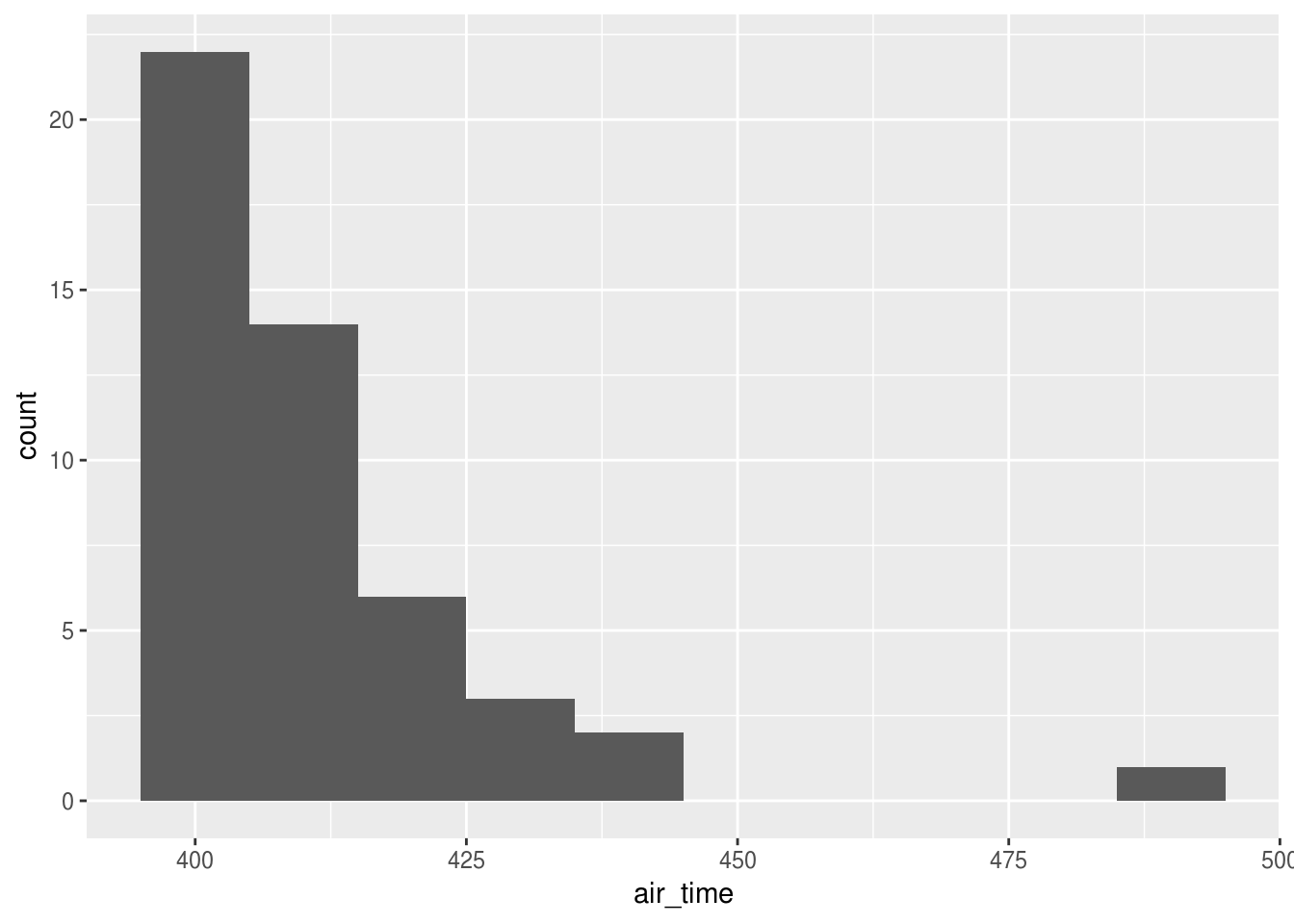
All very close relations
Plot a heat map for all relations with an air time shorter than one hour.
Hint: Use geom_bin2d().
flights %>%
filter(___) %>%
ggplot(___) +
___()► Solution:
flights %>%
filter(air_time < 60) %>%
ggplot() +
geom_bin2d(aes(origin, dest))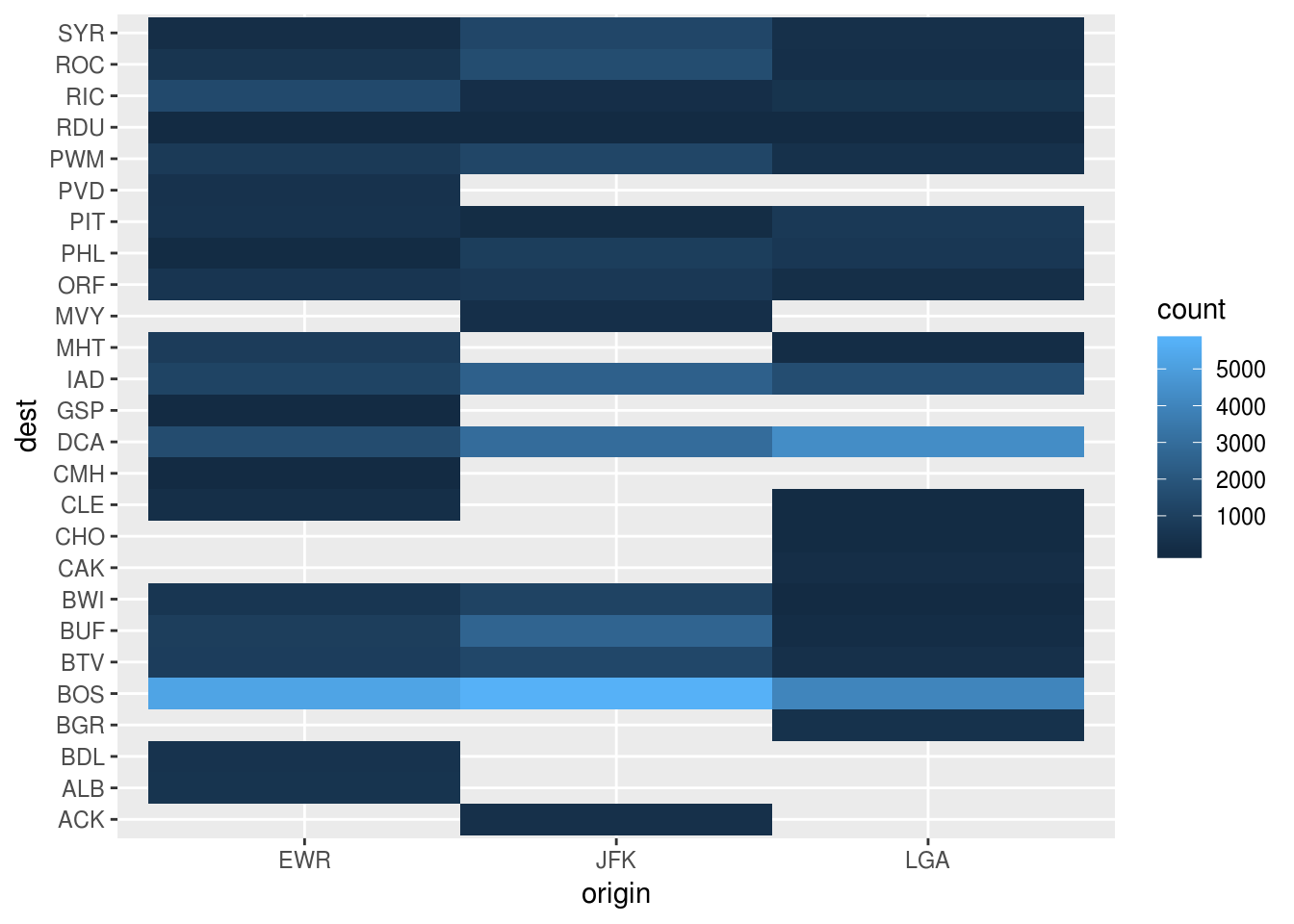
More plotting after filtering
Think of other plots of the flights data that would not work if applied on the full dataset but are useful when applying a filter beforehand.
Copyright © 2018 Kirill Müller. Licensed under CC BY-NC 4.0.